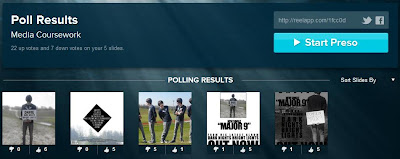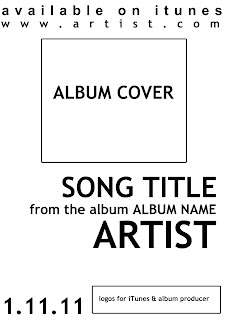For my print tasks to be suitable for my target audience I had to interpret some conventions from other real music promotion packages into my own, so that I could effectively attract my target audience. Below is the link to a Prezi presentation I created discussing my print tasks and it's conventions:
My video challenges typical conventions of a music video as it is very different to generic texts. Regarding theorists and their theories, my music video doesn't fit into any of them as it doesn't have a storyline, has only one character and has no disequilibrium - it has no hidden meanings or semiotics, it just is, a video to show the lyrics in a peculiar, original way. It is not a typical video where you follow a character along and there is a theme, such as romance, or parties or something alike, it also doesn't have some big dramatic or suspenseful ending like most videos seem to include. It is similar to my inspirational texts however it totally stands on it's own independent of those and interprets the ideas in it's own way.
How effective is the combination of your main product and ancillary texts?
Both my video and print tasks were synonymous and in a sense were connotations of each other. My video was located in a spacious open place with hills, fields and a lot of the North East in the background, and was nice to look at which gave a positive and calm feel to the video. My print tasks match up with this as the setting is maintained and consistent, the images presented in my print tasks were took in the same location as my video so as to not complicate things as I wanted to take a simplistic approach to my project. I feel that the one location has linked the products together so that if the target audience were to see them they would match them up, which creates a professional feel to the promotion package. Both the video and print tasks also contain the same character so that a connection can be made and the audience isn't confused, which is a rather conventional trait to have.
What have you learned from your audience feedback?
For audience feeback I used several different methods which has allowed me to gain various different types of constructive criticism. To ensure that my magazine would appeal to my target audience I carried out some research on their lifestyle and what they are interested in so that my magazine would be suitable for them, so the first thing I created was a basic online questionnaire on google docs to get a general outlook of who my target audience would be, which was filled in by teenagers aged 15-20. This questionnaire consisted of five different questions to find out what my audience were interested in doing, what their preferred genre of music was and what their lifestyle situation was like etc. My questionnaire and a sample of results are summarised below:
Summary of a sample of results:
My target audience was mainly working class with all of the participants being in education with some also being in work, or even both. The dominant response for what people are interested in was that they like socialising and going out with friends and the genre of music that occurred most often was indie and pop, so I know I need to create my product aimed towards these people.
I then created a written questionnaire which could be distributed to a wider range of people and included questions related to my print tasks so that I gained knowledge of what people like about it and what they would change. Below is a sample of questionnaires that were completed and what answers I received:
After this I downloaded the Google chrome extension 'Reel' which allows you to upload images and videos so people can either give them a thumbs up or a thumbs down depending on what they think of what they're looking at. I uploaded my print tasks and shared the link so my peers could rate my product. Below is the embedded 'Preso' and the report of what my print tasks have been rated so far.
The results of my poll show that all my print work was well received except for the inside cover of my album which received five negatives and only one positive. Gaining this feedback let me know that I needed to somehow improve my product, therefore I went into Photoshop and added the same effect I have on the front and back pages meaning it was consistent and matching in turn making it look more professional. Apart from this the rest of my print tasks gained positive feedback (each getting a minimum of five thumbs up and a maximum of one thumbs down). Altogether, there were 22 votes up compared to 7 votes down, showing most of my work was of a good standard.
How did you use new media technologies in the construction and research, planning and evaluation stages?
Involving research and planning, new media technologies helped a great deal for instance search engines and websites such as Google and Youtube were used to find inspirational texts to help me form ideas and plans of what I wanted to do for my own promotion package. If it was not for the internet and these sources were not available for me to search then older methods such as actual print photographs and music magazines would have had to act as a resource for me to gain inspiration and ideas to help me along, which would have been more time consuming and harder to present in one place. Google also assisted me by having the Google Docs option, which let me create a questionnaire so I could gain audience feedback. Another media technology which was extremely helpful was Blogger. This was good to have access to as it allowed me to present and show all my ideas on the only blog, which I could update at any time in any place which had an internet connection which meant my research and planning was constantly ongoing and changed over time, helping to show development of my products and how I progressed during the time I spent on my planning. This is progressive from my AS coursework as it was all paper based and could get confusing and hard to change things and update pieces that were incorrect - the online blog made it easier to alter and change particular information.
For the construction of my work, the two programmes Photoshop and Premier Pro were a massive help, as they are very advanced and helped create an efficient end product. The had various different tools which allowed me to alter, add, deplete and create complex pieces of work to come out with the best end result I possibly could. I was more advanced this year with the programmes that were being used as I had a better understanding of how to use them to get the best effective piece of work.
I also used a website called 'Prezi' for my evaluation which allowed me to create a presentation of images and text in a more unique and up to date way rather than using powerpoint or just having mass amounts of text. It was more creative and interesting and made my evaluation more interactive for people when accessing it. The final media technology I used for my evaluation, was the Google Chrome extension 'Reel', which allowed me to upload my print tasks and let people rate them positively or negatively, which was a simple, easy yet interesting way to get feedback from peers and my audience which meant I knew what I was doing right but then also what I could improve.